Make a Payment - Short Term Rentals
NOTE: Beginning April 22, 2024, a convenience fee will be applied to all credit card payments for the following types of transactions: Code Enforcement, Planning, Short Term Rentals, and Business License. There is no convenience fee for e-check payments.Make a Payment Towards Your STR Application
Payments must be made online at OneNV.us. Please log in to your account to post a payment.- After your application has been received, Washoe County staff will review the application for completeness, accuracy and to ensure that fees have calculated properly.
- Once reviewed, you will receive an email from staff indicating that your invoice is ready for payment.
- Log into your ACA account at: www.onenv.us
- Click “Home” → “My Records” → Expand the “Short Term Rentals” drop down menu.
- Locate the application that’s ready to pay, then click “Pay Fees Due.”
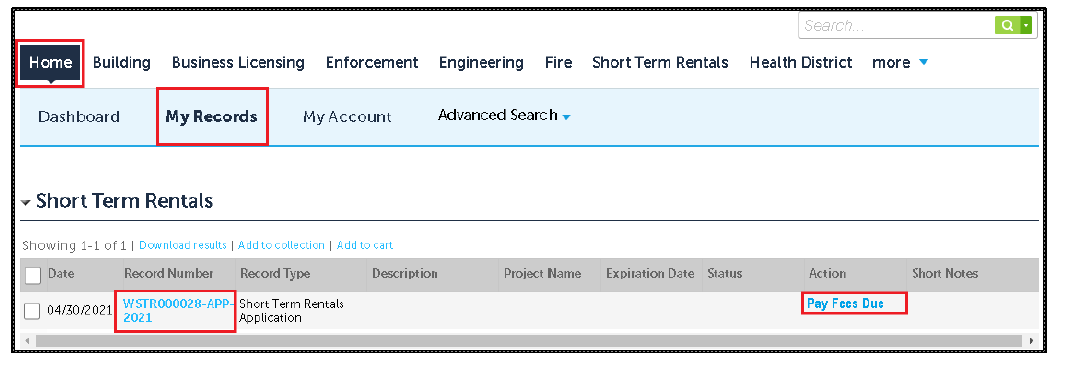
Make a Payment Towards a Code Enforcement Penalty Notice
Payments may be made via credit card, check, or in person. View payment instructions.