Online Services FAQ
Online Services - Frequently Asked Questions
How do I search for my case?
To perform a search, you must register for an account, once registered you may select ‘Smart Search’ and enter your case number or your ‘Last Name, First Name’.
How do I search for hearings based on a date range?
Go to ‘Search Hearings’ and under ‘Select Search Types’ select ‘Courtroom’. Then you may select ‘Courtroom’ as the Court you wish to search for.
How do I request access beyond a registered user?
Once logged in to your account at the top right where your name is you can select the drop down for ‘Request Access’. From there choose your role – don’t forget to add your Bar Number if you are an Attorney.
Why was my elevated access denied?
There are two roles that are available beyond a registered user, ‘Attorneys & Internal Stakeholders’ and ‘District Court – Pretrial Services’. The ‘Attorneys & Internal Stakeholders’ role is for approved stakeholders, and Attorneys who have an active/valid bar number for the State of Nevada. The ‘District Court – Pretrial Services’ role is for the Second Judicial District Court Pretrial Services employees only. If you meet these requirements and were denied, please contact rjctech@washoecounty.gov.
How do I reset my password?
At the log in screen there is an option for ‘Forgot Password?’
Why can’t I log in?
If you have already registered and are unable to log in, please check your email for account verification. If you did not get the email and are using a work email you may want to check with your IT department to see if the email was flagged as spam. You may contact rjctech@washoecounty.gov for further assistance if the email was not received.
Why was my account deactivated and how can I reactivate it?
Accounts with no activity are disabled after a period of time. If you created an account but did not use it, it may have been disabled. To reactivate your account, please contact our support team at rjctech@washoecounty.gov.